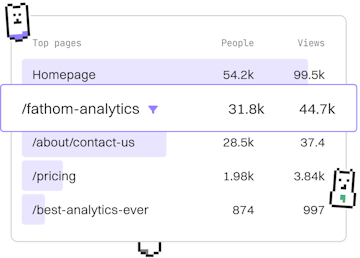File I/O
Dart File Reading
Reading Files
Dart file reading uses File.readAsString with async handling.
Introduction to Dart File Reading
Reading files in Dart is a common task, especially when dealing with data storage or configurations. Dart provides a simple and efficient way to read files using the File class from the dart:io package. This guide will walk you through reading files in Dart using the asynchronous method readAsString, which is essential for non-blocking operations, especially in Flutter applications.
Understanding the File.readAsString Method
The File.readAsString method is used to read the entire contents of a file as a string. It operates asynchronously, which means it won't block the execution of your program while reading the file. This is particularly useful in applications where performance and responsiveness are crucial.
The method signature is as follows:
The readAsString method returns a Future<String>, which means you'll need to handle it using Dart's async/await pattern or the then method for proper asynchronous handling.
Example: Reading a File in Dart
Let's look at a simple example where we read the contents of a file named example.txt and print it to the console.
In this example, we use await to pause the execution until the file reading operation is complete. We also enclose our reading logic within a try-catch block to handle any potential errors, such as the file not existing or not having the necessary permissions to read the file.
Handling Errors in File Reading
It's crucial to handle errors when performing file operations to ensure your application can gracefully recover from issues like missing files or incorrect paths. As shown in the example, wrapping the file reading logic in a try-catch block allows you to catch and handle exceptions effectively.
Common exceptions to handle include:
FileSystemException: Raised when there is a general failure in file system operations.FormatException: Raised when the file's content is not in the expected format.
Conclusion
Reading files in Dart using File.readAsString is straightforward and efficient, especially when using asynchronous handling to keep your applications responsive. Remember to handle potential errors gracefully and consider the performance implications of your file I/O operations.
In the next post, we will explore how to write to files in Dart, expanding on our understanding of file I/O operations.
File I/O
- File Reading
- File Writing
- File Paths
- File Deletion
- Previous
- Async Error Handling
- Next
- File Writing