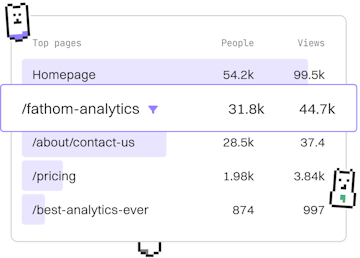Web Development
Dart Flutter
Using Flutter Framework
Dart Flutter framework builds cross-platform apps with widgets.
Introduction to Flutter
Flutter is an open-source UI software development toolkit created by Google. It is used to build natively compiled applications for mobile, web, and desktop from a single codebase. The framework uses Dart as its programming language, which is optimized for building fast, scalable apps.
Understanding Widgets
Widgets are the core building blocks of a Flutter application. Each widget is an immutable declaration of part of the user interface. Widgets are arranged in a hierarchy and describe what their view should look like given their current configuration and state.
There are two types of widgets in Flutter:
- StatelessWidget: A widget that does not require mutable state.
- StatefulWidget: A widget that has mutable state that can change over time.
Creating a Simple Flutter App
To create a simple Flutter app, you need to set up your development environment first. After that, you can use the following code to create a basic app with a single screen displaying 'Hello, Flutter!'.
Exploring Layouts in Flutter
Layouts in Flutter are built using a tree of widgets. The layout is defined by the combination of the widgets you use. For example, you can use Row and Column widgets to organize children widgets horizontally and vertically, respectively.
Handling User Interaction
User interaction in Flutter is handled using event-driven programming. Widgets such as GestureDetector allow you to capture various gestures such as taps, swipes, and more. Here is an example of handling a tap gesture:
Conclusion
Flutter provides a rich set of features that make it easy to build cross-platform applications. By utilizing widgets, layouts, and handling interactions, developers can create responsive and engaging user interfaces. As you continue to explore Flutter, remember to experiment with the various widgets and techniques to fully harness the power of this versatile framework.
Web Development
- Previous
- JSON Decoding
- Next
- Shelf