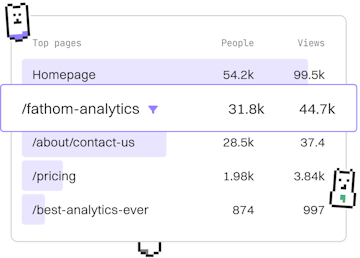Examples
Dart Real-Time Chat
Building a Real-Time Chat
Dart real-time chat uses WebSockets with web_socket_channel.
Introduction to Dart Real-Time Chat
Real-time chat applications have become an essential part of modern web and mobile applications. Using Dart, you can build efficient real-time chat applications by leveraging WebSockets. In this tutorial, we will guide you through the process of creating a real-time chat application using Dart and the web_socket_channel package.
Setting Up the Dart Environment
Before we start building our chat application, ensure you have Dart installed on your system. You can download the Dart SDK from the official website. Once installed, you can verify the installation by running:
Adding Dependencies
To use WebSockets in your Dart application, you'll need to add the web_socket_channel package to your pubspec.yaml file:
Creating a WebSocket Server
For a real-time chat application, you'll need a WebSocket server. Below is a simple example of a WebSocket server in Dart:
Connecting to the WebSocket Server
Once the server is running, you can connect to it using a WebSocket client. Below is a Dart client example:
Running the Application
To see your chat application in action, run the WebSocket server first, and then start the client. You should see messages being sent and echoed back by the server, demonstrating real-time communication.
Conclusion
In this tutorial, we've covered the basics of setting up a real-time chat application using Dart and WebSockets. The web_socket_channel package makes it straightforward to implement WebSocket communication. You can expand this example by adding more features like message history, user authentication, and a front-end interface.
Examples
- Previous
- GraphQL API
- Next
- Authentication API