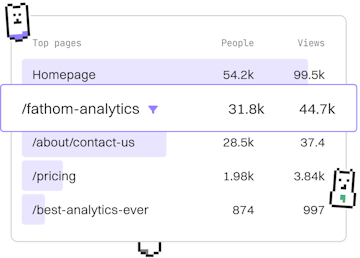Basics
Dart Loops
Loop Structures
Dart loops use for and while with break and continue.
Introduction to Dart Loops
Loops in Dart are fundamental constructs that allow you to execute a block of code multiple times. They are essential in making your code more efficient and readable, especially when dealing with repetitive tasks. Dart mainly supports for and while loops, each serving different scenarios.
The For Loop
The for loop is used when the number of iterations is known beforehand. It consists of three parts: initialization, condition, and increment/decrement.
Here is the syntax for a for loop in Dart:
Let's see an example of a for loop that prints numbers from 1 to 5:
The While Loop
The while loop is used when the number of iterations is not known in advance. The loop continues as long as the specified condition is true.
Here's the basic syntax:
Here's an example that prints numbers from 1 to 5 using a while loop:
Using Break in Loops
The break statement is used to exit a loop prematurely, that is, before the loop condition becomes false.
Consider the following example, where the loop stops when the counter reaches 3:
Using Continue in Loops
The continue statement skips the rest of the code inside the loop for the current iteration and jumps to the next iteration of the loop.
See the example below, where the loop skips the number 3:
Conclusion
Understanding loops is crucial for efficient programming in Dart. By mastering for and while loops, along with break and continue statements, you can handle repetitive tasks efficiently. Practice these concepts to become proficient in Dart.