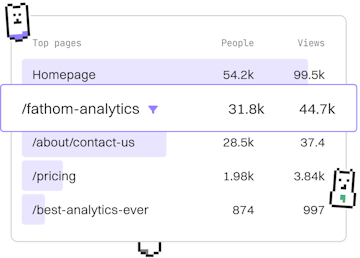Basics
Dart Security Basics
Dart Security Practices
Dart security ensures safe input handling for web apps.
Introduction to Dart Security
Security is a critical aspect of web application development. Dart, as a versatile language for web and mobile applications, provides several tools and practices to ensure applications are secure, especially in handling user inputs. This guide will introduce you to the basic security features in Dart and how to use them effectively.
Validating User Input
Proper validation of user input is fundamental in preventing security vulnerabilities such as SQL injection, cross-site scripting (XSS), and other common attacks. Dart provides several ways to validate input data, ensuring only safe and expected data is processed by your application.
In the code snippet above, we define a function validateEmail that uses a regular expression to check if a given email string follows the expected pattern of a typical email address. This prevents malformed email addresses from entering the system.
Sanitizing Input Data
Sanitization is the process of cleaning input data to remove any potentially harmful content. This is especially important for data that will be rendered in web pages to prevent XSS attacks.
The function sanitizeHtml parses an HTML string and removes any <script> tags, which are commonly used in XSS attacks. This ensures that the rendered HTML is free from executable scripts.
Using HTTPS
Ensuring data transmitted between clients and servers is secure is crucial. HTTPS encrypts this data, preventing eavesdropping and tampering. Dart supports HTTPS through its HTTP client libraries, which allow you to make secure web requests.
This example demonstrates how to create a secure HTTP client in Dart that can handle HTTPS requests. The badCertificateCallback is used here to bypass certificate validation for demonstration purposes. In a production environment, you should properly handle certificate validation to ensure security.
Conclusion
Implementing these basic security practices can greatly enhance the resilience of your Dart applications against common security threats. Always validate and sanitize user input, use HTTPS for secure communication, and stay informed about the latest security practices and updates.
Basics
- Previous
- Best Practices
- Next
- Packages