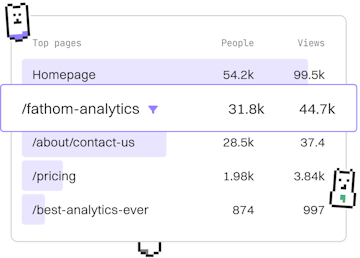Functions
Dart Named Arguments
Named Arguments
Dart named arguments use { } for readable function calls.
Introduction to Named Arguments in Dart
Named arguments in Dart allow you to specify the arguments to a function by name, making your function calls more readable and reducing the likelihood of errors that can occur with positional arguments. Named arguments in Dart are defined using curly braces { } in the function signature.
Defining Functions with Named Arguments
When defining a function, you can specify named parameters by enclosing them in curly braces. You can also provide default values for these parameters, which makes them optional. Here's an example of how to define a function with named arguments:
Calling Functions with Named Arguments
When calling functions with named arguments, you specify the parameter names explicitly in the function call. This makes it clear which argument is being passed to each parameter. Here's how you can call a function using named arguments:
Advantages of Using Named Arguments
- Readability: Function calls become self-explanatory, as the argument names clarify the purpose of each value.
- Flexibility: You can specify arguments in any order, making it easier to work with functions that have many parameters.
- Optional Parameters: By providing default values, you can make some arguments optional, simplifying function calls.
Conclusion
Dart's named arguments enhance code readability and reduce errors by allowing you to specify parameters by name. They are particularly useful in functions with many optional parameters, enabling more maintainable and flexible code.
Functions
- Previous
- Functions
- Next
- Optional Parameters