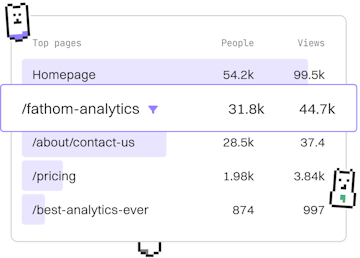HTTP
Dart HTTP Server
Creating HTTP Servers
Dart HTTP server uses shelf or Angel for web apps.
Introduction to Dart HTTP Server
The Dart programming language offers powerful tools for building HTTP servers, particularly through the use of frameworks such as Shelf and Angel. These frameworks simplify the process of handling requests and responses, making it easier to develop robust web applications.
Setting Up a Dart HTTP Server with Shelf
To start building a HTTP server using Shelf, you need to add the Shelf package to your Dart project. Shelf is a middleware system for handling HTTP requests and responses. Here's how you can set up a basic server:
This code sets up a simple HTTP server that listens on localhost at port 8080. The server logs each request and responds with a message that includes the requested URL.
Using Angel for Dart HTTP Server
Angel is another framework you can use to build HTTP servers in Dart. It focuses on flexibility and performance, offering a rich set of features for web development. Here's a basic server setup using Angel:
In this example, the Angel server is configured to listen on localhost at port 3000. It responds with 'Hello from Angel!' when accessed at the root URL.
Choosing Between Shelf and Angel
Both Shelf and Angel are excellent choices for building HTTP servers with Dart, but they cater to different needs:
- Shelf: Best for those who prefer a lightweight, middleware-based approach. Ideal for smaller projects or those who need a simple routing system.
- Angel: Suitable for developers looking for a comprehensive framework with extensive features. Ideal for larger projects requiring advanced functionalities.
HTTP
- HTTP Server
- HTTP Client
- HTTP Routing
- Previous
- File Deletion
- Next
- HTTP Client