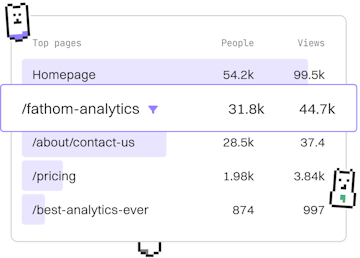Basics
Dart Running Code
Running Dart Code
Dart code runs via dart run or IDEs with .dart files.
Introduction to Running Dart Code
Running Dart code is a fundamental skill for any Dart developer. Whether you're building a command-line application or working on a Flutter project, understanding how to execute Dart code efficiently is essential. This guide will cover the basic methods for running Dart code, including using the dart run command and executing code within Integrated Development Environments (IDEs).
Using the 'dart run' Command
The dart run command is a straightforward way to execute Dart scripts from the terminal. This command is useful for quickly testing scripts or running command-line applications written in Dart.
Replace <filename> with the name of your Dart file. Make sure that the file ends with the .dart extension and is in your current directory or specify the path to the file.
Running Dart Code in IDEs
Integrated Development Environments (IDEs) like Visual Studio Code, IntelliJ IDEA, and Android Studio provide a robust environment for writing and running Dart code. These tools offer built-in support for Dart and often include features like debugging, code completion, and project management.
To run Dart code in an IDE, simply open your Dart file and use the run option, typically represented by a green triangle or a play button. This will execute the main function in your Dart script.
Example: Running a Simple Dart Script
Let's look at a simple Dart script and how to run it using the methods discussed.
Save this script as hello.dart. To run it using the terminal, navigate to the directory containing hello.dart and execute:
If you're using an IDE, open hello.dart and click the run button. In both cases, the output should be:
Conclusion
Running Dart code is a simple process whether you prefer using the terminal or an IDE. The ability to quickly execute and test your code is crucial in the development process. As you continue learning Dart, practice running scripts using both methods to become proficient in Dart programming.
Basics
- Previous
- Installation
- Next
- Syntax