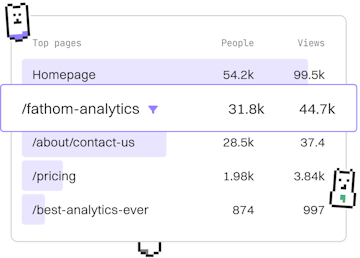Web Development
Dart Shelf
Using Shelf Framework
Dart Shelf framework provides modular HTTP routing for APIs.
Introduction to Dart Shelf
Dart Shelf is a flexible framework for building web servers and APIs in Dart. It provides powerful tools for creating modular HTTP routing, simplifying the management of API requests and responses. With Shelf, you can handle different routes, middleware, and more, making it a great choice for building scalable web services.
Setting Up a Shelf Application
Before you start using Dart Shelf, ensure you have Dart installed on your system. You can create a new Dart project and add Shelf as a dependency. Here’s how you can set up a basic Shelf application.
After adding Shelf as a dependency, create a new Dart file, such as server.dart, and write the following code to set up a basic HTTP server.
Understanding Middleware
Middleware in Shelf is a way to modify requests or responses in a chain of handlers. You can use middleware to log requests, handle errors, or manage authentication. The logRequests() middleware, for example, logs each request to the console.
Routing with Shelf
Routing is the process of directing an HTTP request to the code that handles it. Shelf allows you to create modular and scalable route handlers. Below is an example of how to use the shelf_router package to manage routes:
In this example, the Router is used to define a GET route that greets the user by name and a POST route for form submission. This modular approach makes managing routes in your application simple and intuitive.