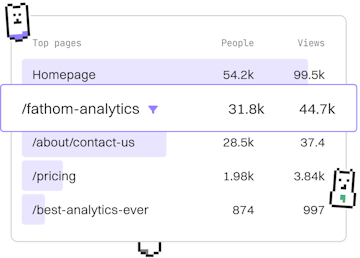HTTP
Dart HTTP Client
Making HTTP Requests
Dart HTTP client uses http package for API calls.
Introduction to Dart HTTP Client
The Dart HTTP client is a powerful tool for making HTTP requests from Dart applications. It is widely used for interacting with web services and APIs. In this guide, we will explore how to use the http package to perform various HTTP operations such as GET, POST, and more.
Installing the http Package
To get started with the Dart HTTP client, you first need to add the http package to your Dart project. You can do this by adding the following dependency to your pubspec.yaml file:
Making a GET Request
One of the most common HTTP operations is the GET request, which is used to retrieve data from a server. Here's a simple example of how to use the http package to make a GET request in Dart:
Making a POST Request
A POST request is used to send data to a server. This is often used when submitting form data or uploading a file. Below is an example of making a POST request with the http package:
Handling Errors
When working with HTTP requests, it's important to handle potential errors such as network issues or invalid responses. The http package provides mechanisms to manage such errors. Here is an example:
Conclusion
The Dart HTTP client, powered by the http package, is a versatile and easy-to-use solution for making HTTP requests in Dart. By understanding the basics of GET and POST requests, along with error handling, you can integrate web services into your Dart applications effectively. Explore more advanced features and customize your requests as per your application's need.
HTTP
- HTTP Server
- HTTP Client
- HTTP Routing
- Previous
- HTTP Server
- Next
- HTTP Routing